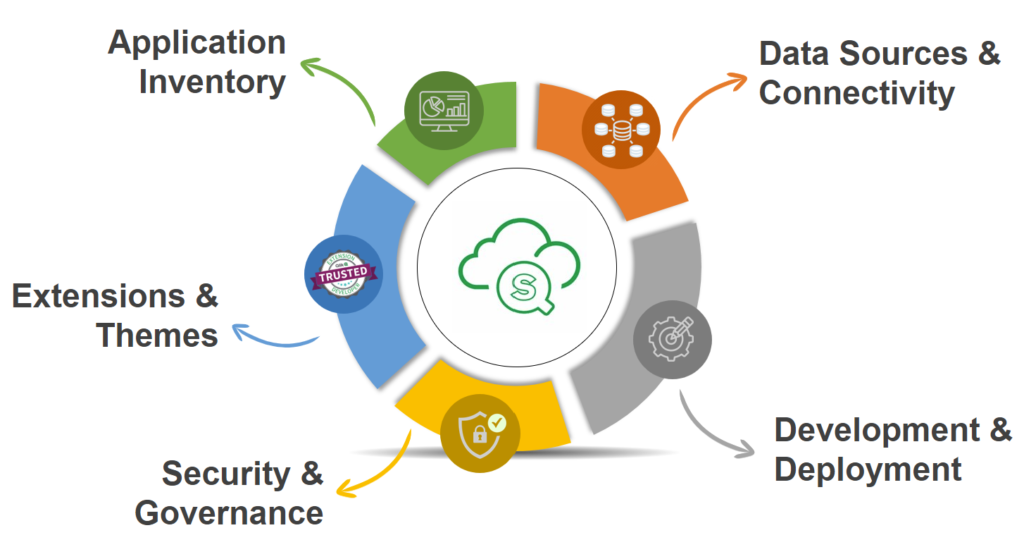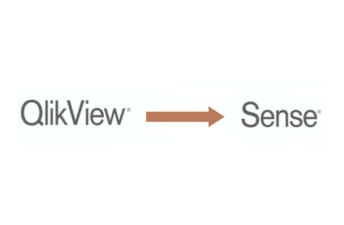In my last blog “Why Move to Qlik SaaS“, I talked about three main things. Considerations, Benefits, and Cautions. In this blog, I will help you understand what important things you should assess to get ready for the migration.
Application Inventory
Get started with generating the list of the applications that you want to move to Qlik Cloud. The reason to do this is that there might be so many dashboards (Applications) that are not used for a long time and you may not want to move some of the applications.
Getting a list will also help you understand if the applications you want to move to the cloud fall under a certain size. If the size of applications is huge, you may need to pay extra money to host those applications on the cloud.
You can take the help of “Migration Tools” to generate the list for you.
https://help.qlik.com/en-US/migration/Content/Migration/Qlik-migration-playbook.htm
Data Sources and Connectivity
The next important thing to assess is to understand what the sources of the current dashboards are. If the data sources are in the Cloud, you can use the default data connectors available in Qlik Cloud. If the data sources are on the local network (on-premise) you may need to use “Qlik Data Gateway” or “Qlik Data Transfer” for seamless connectivity.
You should consider the organizational data strategies to architect the data availability in Qlik Cloud.
You can review the list of connectors available on Cloud through the below link.
Extensions and Themes
If you have done the customization using extensions and themes to your dashboards, it is very important to get the list of all the extensions and themes used to check their compatibility with Qlik Cloud.
Some of the well-known extensions are supported by Qlik Cloud, but not all. Some of the extensions do not work in the cloud at all. If you have used any known 3rd party extensions like “Vizlib” or “Inphinity”, you can check their website for cloud extensions.
To make the extension work in the cloud, you must check the link below where some of the file extensions are unsupported in Qlik Cloud.
https://help.qlik.com/en-US/cloud-services/Subsystems/Hub/Content/Sense_Hub/Admin/mc-extensions.htm
If the extensions have supported file extensions, the next thing is to set up the content policy. Check the below link for more details.
Security and Governance
One of the important factors that you should assess when planning to move to Qlik Cloud is Security and Governance. The on-premise version of Qlik Sense has a wide and comprehensive way to define the granular level of security. The Attribute-based access control (ABAC) helps you customize the security and governance as per the organizational need.
In Qlik Cloud, we get a good amount of security and governance, but you might have some work to check defaults . Thus, it is important to understand the currently implemented security and check if the same can be achieved in Qlik Cloud.
Check the available security roles in Qlik Cloud using the below link.
https://help.qlik.com/en-US/cloud-services/Subsystems/Hub/Content/Sense_Hub/Admin/SaaS-roles.htm
The below URL gives you an idea about the different governance dashboards available by Qlik. You can customize it as per your need
Development and Deployment
If you have different environments in your organization for development and production, then you must assess the options that you have in Qlik Cloud, because Qlik may or may not provide you with a different tenant for development and production. In either case, you should assess and decide the deployment approach you want to take to deploy the dashboards for end users.
The Development Process in Qlik Cloud is almost the same as what we have in Qlik Sense Client Managed (On-Premise). Qlik Cloud has an additional functionality whereby a developer team can easily work on a script in collaboration with each other.
Summary
Once you decide to take your Qlik users from on-premise to Qlik Cloud you must think about keeping the same experience or improved experience for users and to do that it is important to understand and assess each aspect of the environment. In this blog, we touch on some of the important aspects.
In my next blog, I will talk about how we plan the migration to ensure that the user’s experience is improved.