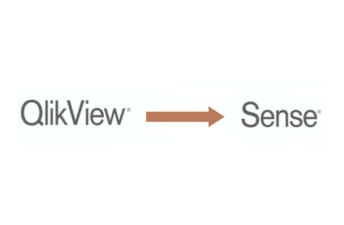QlikView to QlikSense Migration
Many QlikView customers go through a series of questions while evaluating Qlik Sense. They struggle to get answers to those questions at times. To make it easy and simple I have summed up into basic four questions.
- What are the additional features we get with Qlik Sense?
- Do we need to rebuild everything to move on Qlik Sense?
- What is the cost impact?
- What will be the stages involved in migration?
Let me start helping you with the answers to above questions one by one.
Feature comparison
When you start evaluating a new product, the obvious thing you would like to know is what are the additional features I will be getting in a new product which I currently don’t have in my existing product. Same applies in our case, so let’s start comparing the features of QlikView and Qlik Sense.
Below image is a compiled feature list.
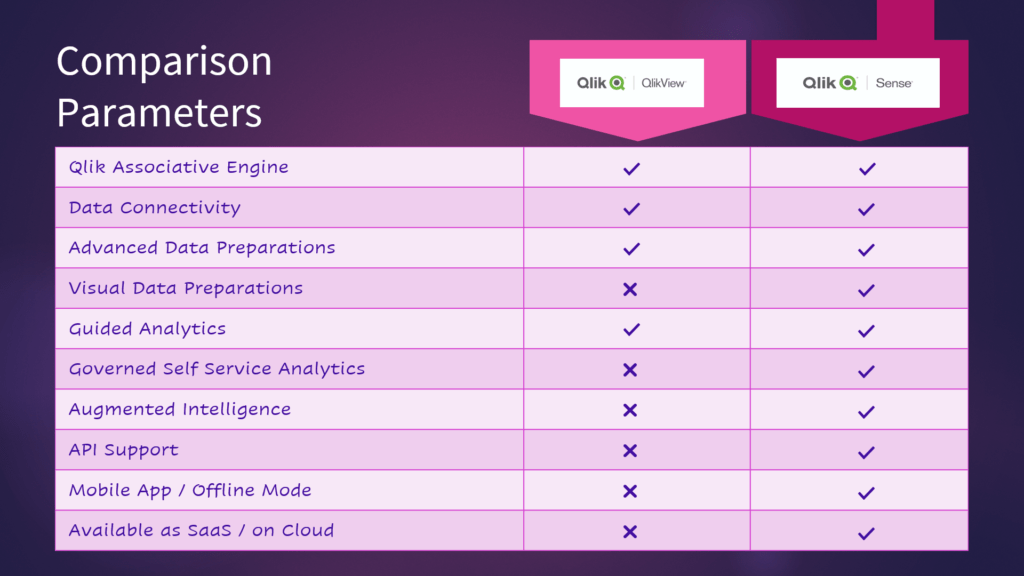
From the above feature comparison, one thing is clear that there are many enterprise-level features added to Qlik Sense which are currently not available in QlikView.
For more detailed comparison check this link.
https://go.qlik.com/rs/497-BMK-910/images/Modernize_BI_Experience-StrategyDataSheet.pdf
When you look at this you may get excited about migrating to Qlik Sense right away, but there are some features those are available in QlikView which you may miss in current version of Qlik Sense.
Below is the list of those features.
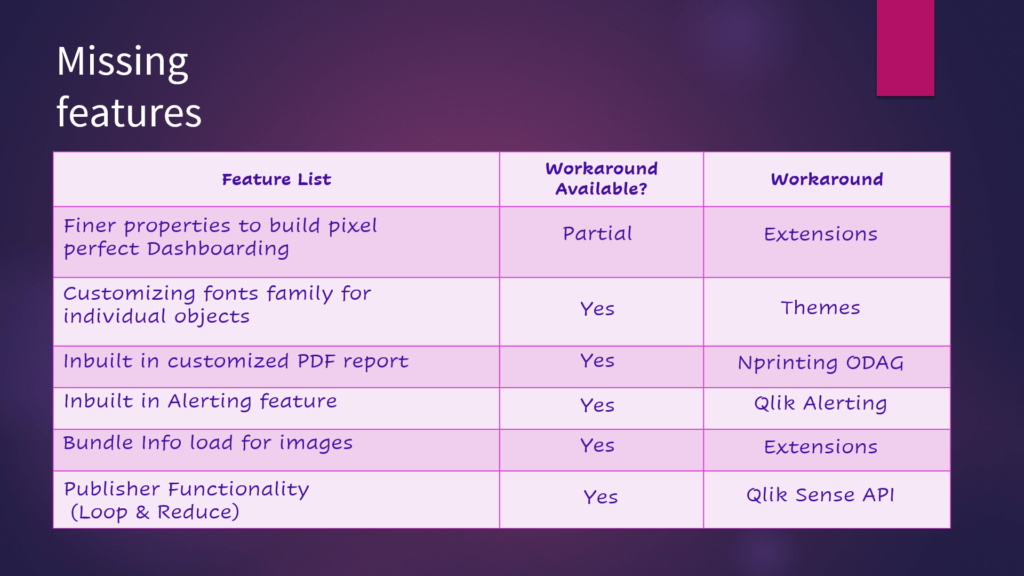
Although there are some of the features missing in Qlik Sense, there is a workaround available to achieve similar functionality. Some of the workarounds may cost you some money, as they are add-on products.
Migration Architecture
Now that you have a fair idea about the features, the next thing which may come to your mind is can I leverage the efforts I have put in QlikView development or I need to rebuild everything for Qlik Sense and this is our second question.
One thing you should know that both the products (QlikView and Qlik Sense) are built on the same associative architecture. This means that there are obvious chances that some part of both tools is common. Let us try to understand this using the below image.
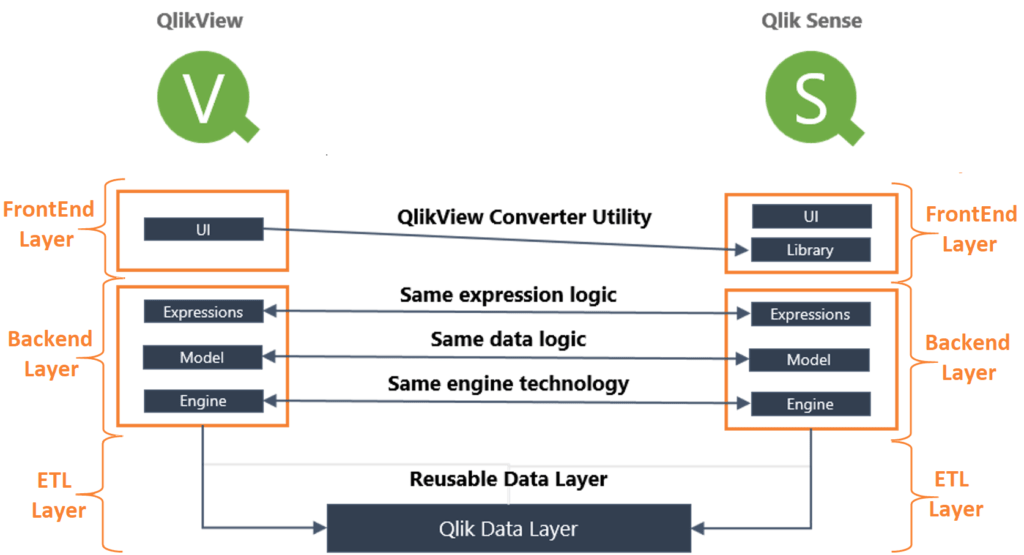
If you observe the above image, you will understand that there are basically three layers and out of that two layers are almost the same and 100% reusable. The only thing which is different in both the tools is the frontend layer i.e. the visualization layer.
The good part is that Qlik Sense comes with an internal tool called “QlikView Converter” using which you can transfer visualization layer from QlikView Dashboard to Qlik Sense, when you do that, all the visualizations are converted into master libraries, using which you can rebuild identical dashboard in Qlik Sense.
Hope this helps you understand that most of your invested efforts can be leveraged while moving to Qlik Sense.
The next thing you may ask is what would be the product cost and how it will impact you.
Cost Implications
One thing is obvious that when you look at the new product, you need to bear some cost. To reduce the impact of the cost and increase usability Qlik has introduced a program called “Analytics Modernization Program (AMP)”.
This program promotes three main things.
Expand your organization’s Analytics possibilities
Adopt next-generation BI confidently, without disrupting current operations.
Minimize the total cost of ownership with flexible deployment and unified licensing.
For more information on AMP program you can go through the below link
https://go.qlik.com/2020-Qlik-AMP-Program-EN.html
or you can contact us to discuss in detail.
Migration plan
Now when you are through with three main questions related to the product, you may think about how you progress and what should be the plan of action. There are various methods based on the understanding of the implementor or partner.
I would recommend below 3 stages of the migration process.
Exploration Stage
In this stage, you start your Qlik Sense journey parallelly with your existing QlikView install. This will help you evaluate the Qlik Sense features and find the relevant business use cases.
Development Stage
Once you explore Qlik Sense you can enter this stage, where you move your non-critical QlikView dashboards to Qlik Sense. This stage will help you understand how your business users react to the change. They can get used to the tool using the migrated dashboards and start experiencing true self-service.
Full Migration Stage
This will be the final stage, where you move all your QlikView dashboards to Qlik Sense and utilize the Qlik Sense to its full power. You can also extend the power of Qlik Sense to your customers and partners using the mashups.
Summary
We have seen answers to some of the frequently asked questions. We started with a list of the additional features you get with Qlik Sense and also understood which features are missing as a default functionality and their available workarounds.
The migration architecture helped us understand the components that are common in both the tools and the components that you may need to rebuild again in Qlik Sense. We also discussed what will be the cost impact due to this migration process and how Qlik’s AMP program helps to minimize the cost of ownership.
We also looked at the stages that you should consider while planning the migration. The stages are designed considering the adoption of Qlik Sense in mind, you can start with the slow pace and learn new functionalities and once you are comfortable with those those you can move to next stage.
Hope your idea behind the QlikView to Qlik Sense migration is clear and you are ready to explore Qlik Sense at your pace.
You can go through the below video that will help you understand how quickly you can migrate using “QlikView Converter”.